Uninstalling an older version of Mathematica on a computer running Windows
Before installing the new version of Mathematica, you should uninstall any previous version on your computer. To do this:
- Go to the Start Menu, choose Programs, and then Mathematica
(or perhaps Mathematica 4 or something similar). Click on
the Uninstall option:
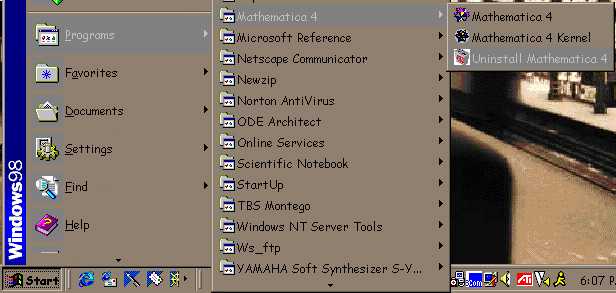
- Answer Yes or Okay to any questions about whether you
really want to do this.
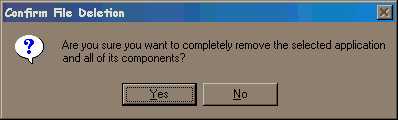
- If you receive the following message:
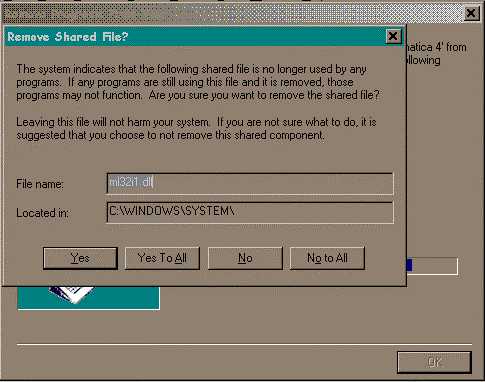
You should probably hit No.
- After you finish, you may or may not have to reboot your computer:
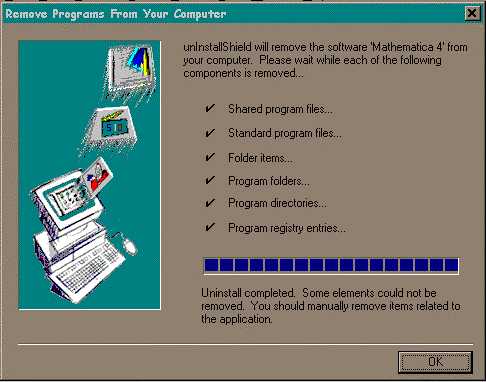
- After rebooting (if it tells you that you need to), continue
with the installation of the new version of Mathematica.
This webpage was created by Marcus
McGuff
and is Copyright © 2002.
It was last updated on
April 23, 2002
.
